In the technology era where most of us can’t spend a day without looking at our phones, it is indispensable to have decent apps that help us to save some time.
There are many apps for basically everything nowadays, and traveling is definitely one of them.
I have listed the best travel apps for iOS and Android here to help you before your trip, on the road and afterward.
Packpoint (free, available for iOS and Android)
In Packpoint you enter the city, date of travel, length of stay and activities you’re going to do there.
The app then gives you a list of essential things you shouldn’t forget, and you can add some stuff yourself.
I find it so useful! Of course, there many things on the list I’m not going to take with me on a backpack (pack light!).
However, it helps to remember a few items. I wasn’t considering or even the kind of clothes I need to pack.
Holiday Countdown (free, available for iOS and Android)
This app isn’t absolutely necessary, but it’s fun and nice to make a countdown for a trip, isn’t it?
You select the date of your travel, a photo and name it, then the countdown starts.
After that, you can take a print screen and share it on social media.
Pssst: Sign up for Uber here and get a $5 discount on your first ride!
Google Translate (free, available for iOS and Android)
This app is very famous and helpful too. Imagine you’re in the countryside of China and want to eat something, but you have no idea what it is on the menu.
Google can translate from a photo or audio, so just take a picture of the text, highlight it and done!
It’s a lifesaver and you can download the language you want so you have offline access.
Google Maps (free, available for iOS and Android)
Google Maps is very useful because you can download the maps for 30 days on your phone. It can be a neighborhood, a city, a country.
You can choose what you are going to download, but check the size of it first.
TripAdvisor (free, available for iOS and Android)
I find TripAdvisor good because I like to read the reviews of other people before going somewhere or visiting some museum, for example.
I know you can look for hotels, flights, etc in the app, but I don’t like to use the TripAdvisor for that.
FourSquare (free, available for iOS and Android)
FourSquare is quite famous, so maybe you already know it, but in case you don’t…
Well, in this app, you can find the places to eat, drink, dance or things to do around you.
Also, you can save the places to find them later or even check-in and show your friends where you are.
It has customers’ reviews and price ranges too.
Tinder (free, available for iOS and Android)
This app is for the single ones. Download Tinder and swipe right for the people you’d like to know better or even meet (what you do after that is up to you).
I mean, if you’re in a new place and want to meet some locals, what is the problem with that? That’s actually how I met my husband, we’re together for five happy years now. <3
Netflix (paid, available for iOS and Android)
This is the only app that is not for free, so if you’re not a member of Netflix, check out their plans. I’m not an affiliate, I just love them.
I watch it every day and even when I’m on the plane, train, etc I watch the episodes I made available offline on my device. Very useful for long connections and flights.
Rover (free, only available in US and Canada for iOS and Android)
If you’re traveling with your pet and want to find someone to dog sit or walk your dog for you, on Rover you can easily meet trusted pet care around you.
There are a few interesting features available, such as GPS tracking of your dog’s walk and photos updates.
Untappd (free, available for iOS and Android)
This is a brew socializing app. So, beer drinkers, this is for you! Untappd allows you to check in the beer you’re drinking, give your rating to it and even suggest similar beers based on your taste.
There are even options to look for trending beers or beer locations around you. To motivate you to try new beverages, you receive badges and can level up.
I like this app because I love to taste the local beer (and food of course). Ps: Let’s connect, my user is BruVenturinelli. 😊
Moovit (free, available for iOS and Android)
Moovit is a great app to check the public transport’s schedule and plan your trip to the city, so you always know which line you have to take to reach your destination or the closest station near you.
There is even an option to set some bus/ tram lines as favorites and have quick access to them.
Evernote (free, available for iOS and Android)
I use Evernote whenever something comes up to my mind that I can’t forget, and I don’t have a pen in hand, which is almost all the time.
This app is very useful to write down categorized notes because you can create notebooks and inside each one of them you type your notations.
There are tags options to add, reminders, you can synchronize it with your computer…everything so you can travel and still keep things organized.
Google Drive (free, available for iOS and Android)
Okay, this is the last Google app! I don’t know about you, but I love to take photos. Who doesn’t actually?
So whenever I have WIFI I upload my photos to Google Drive, as a result, I create more space on my phone for more photos and keep them safe in the cloud.
XE Currency (free, available for iOS and Android)
With this app, you can convert between currencies with the latest rates or with the last rates your app was updated, in case you’re offline.
This is handy because even if you’re not online you can still make quick conversions and know, i.e., if some prices are abusive or not.
Trail Wallet for iOS and Spending Tracker for Android, both free
I like to keep track of what I spend on my travels, and as a visual person, I prefer to see this information in a chart.
On Trail Wallet, I add my travel expenses and get a pie chart, so I can identify quickly where I’ve spent more if I’m above the daily budget I’ve entered and so on.
Since this app isn’t available for Android I tested a similar app on my boyfriend’s phone, Spending Tracker.
This is an app on a daily basis, but you can just select and add the categories you want, like transportation, food, etc.
If you hold your phone in the landscape orientation the app shows you almost the same pie chart from Trail Wallet.
SplitWise (free, available for iOS and Android)
I downloaded this app to use on a trip, but we also use it now at home to share the expenses.
You basically create groups of expenses with the friend, boy/ girlfriend you’re traveling with, enter the bills and select the way you want the bill to be split. In the end, you have a balance of who must pay who.
Roadtrippers (free, available for iOS and Android)
Like the name says, this app is for the road trippers. It shows places to eat, to take photos of, abandoned buildings, and a lot more along your trip.
The fun part about a road trip is getting to know more about the way to your destination and with this app, you know where everything is.
Do you already use some of the apps here mentioned? Which apps would you add to this list? Ahh, don’t forget to tell me what you think about these suggestions. I want to know if you find them useful.
Inspired today? Pin this post so you can find it easily later.
Our best travel tips & resources:
Here're our all-time favorite travel tips & resources so that you can save money and plan your travel logistics hassle-free! For more travel resources, check out our travel tips.- Saving money: Fly on offseason, winter (not Xmas or NYE), Tuesday, or Wednesday! According to experts, these are the cheapest days to fly.
- Travel insurance: Before you leave for your trip, make sure you have a valid travel insurance policy because accidents happen on the road. We have been paying for Safety Wing travel insurance for a little over a year now, and we happily recommend them to our family and friends.
- Accommodation: We usually stay in mid-range comfy hotels or private rooms in hostels. These are the sites we use to book accommodation: Booking.com for hotels (excellent flexible cancellation policy) and Hostelworld for hostels (low deposit and easy cancellation).
- Tours:We absolutely love booking guided tours with locals to get a history lesson while sight-seeing, especially food tours and walking tours! We book all of our tours using Viator and GetYourGuide.
- Transportation: We use Google Maps to figure out how to get around a place using public transport. When we book a rental car, we always use Discover Cars to find the best deal.


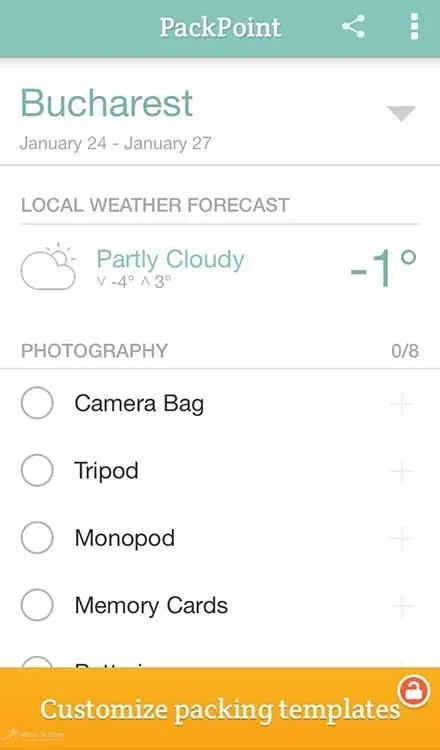
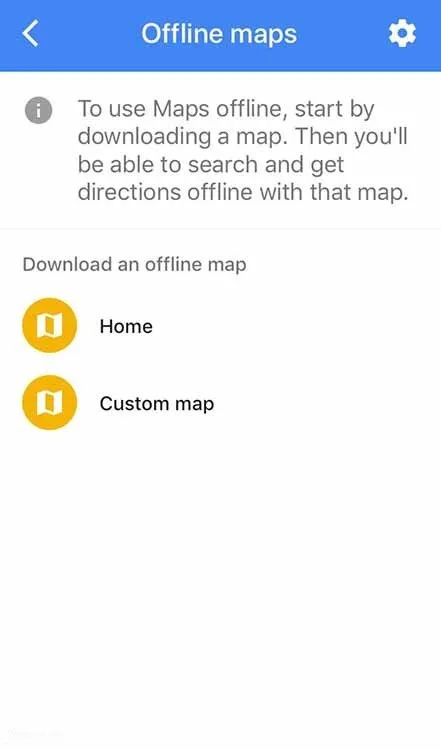



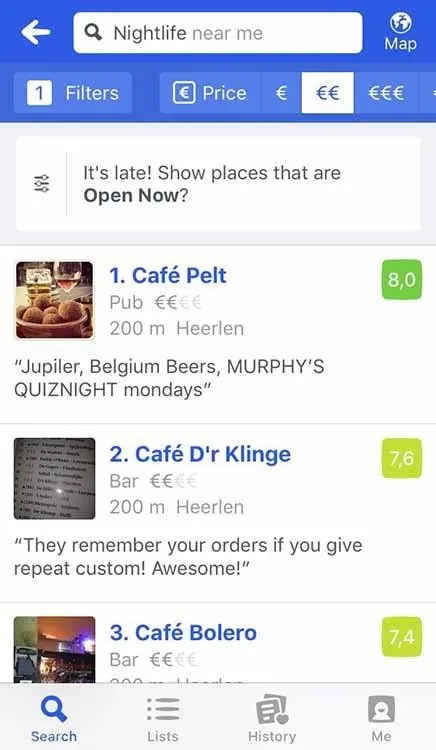
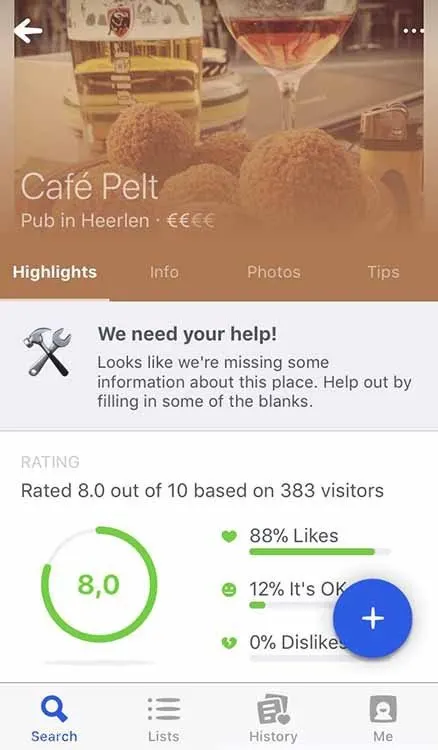
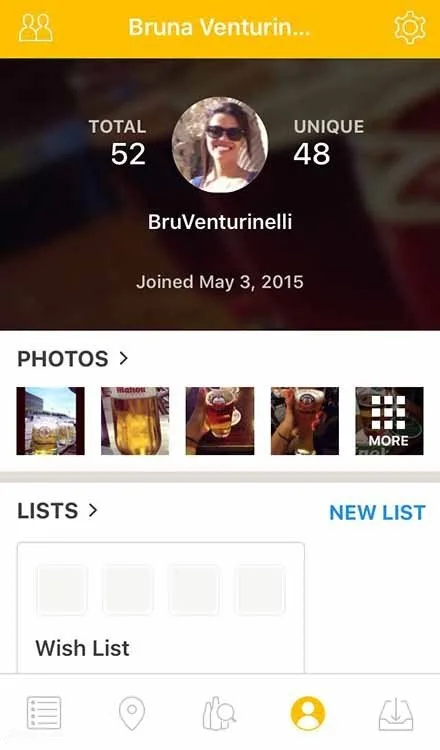
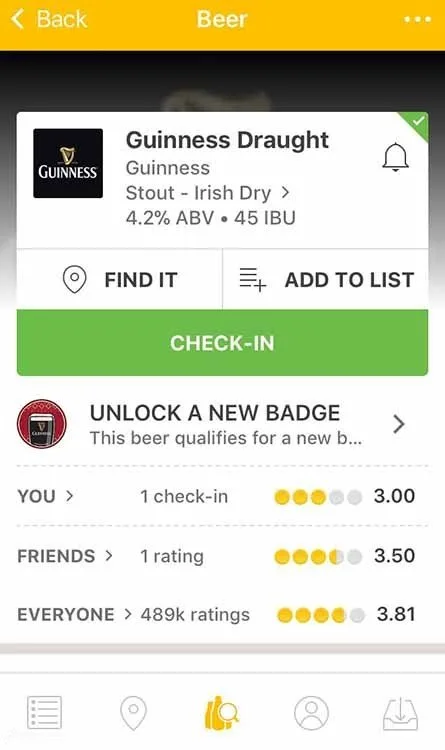
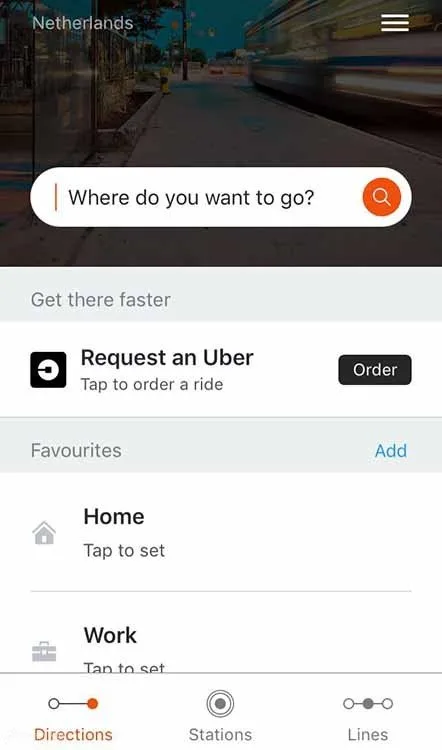
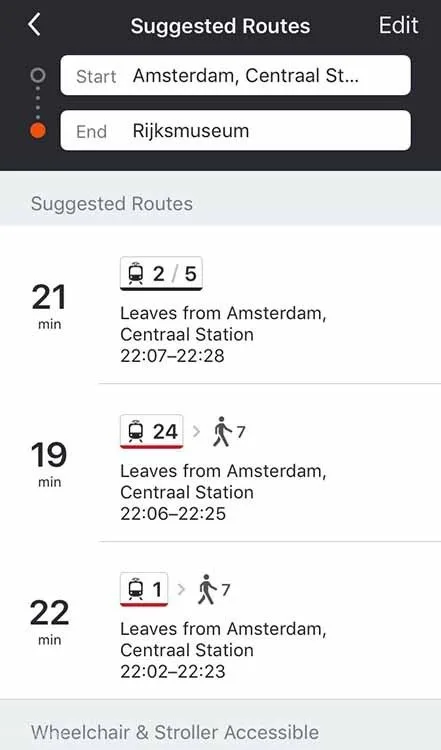
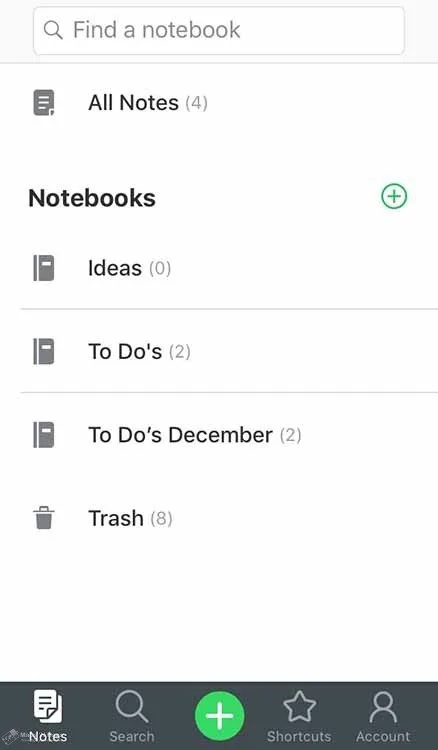
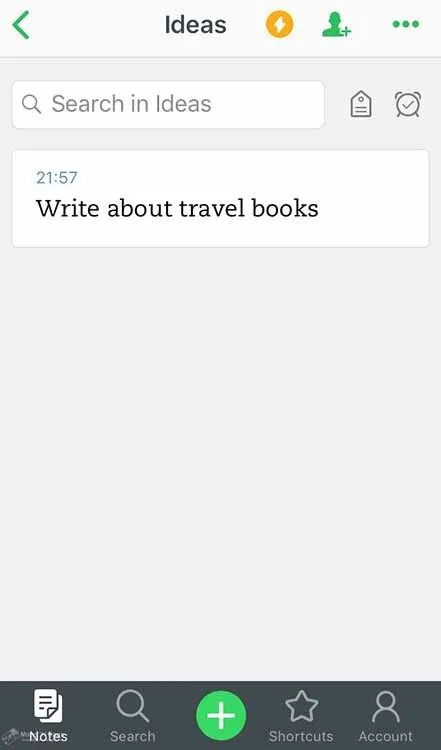
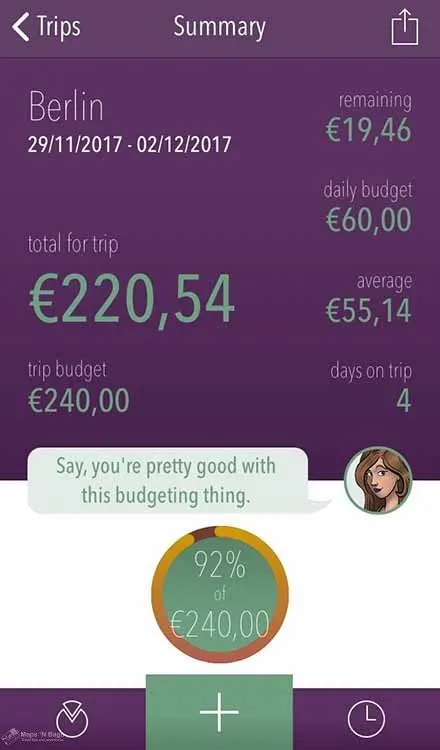


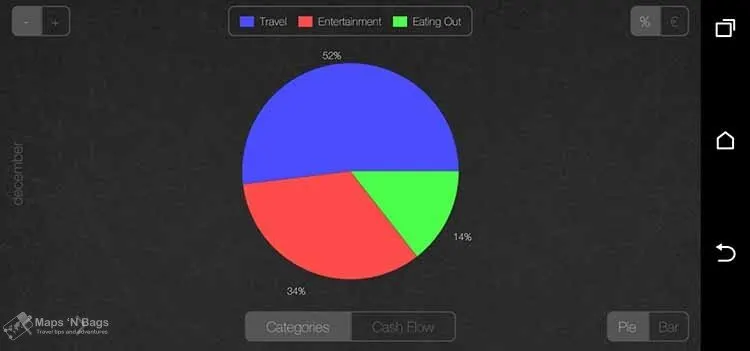
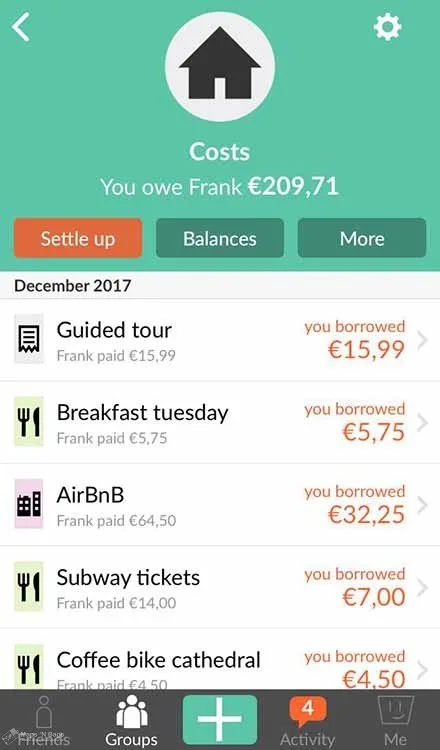
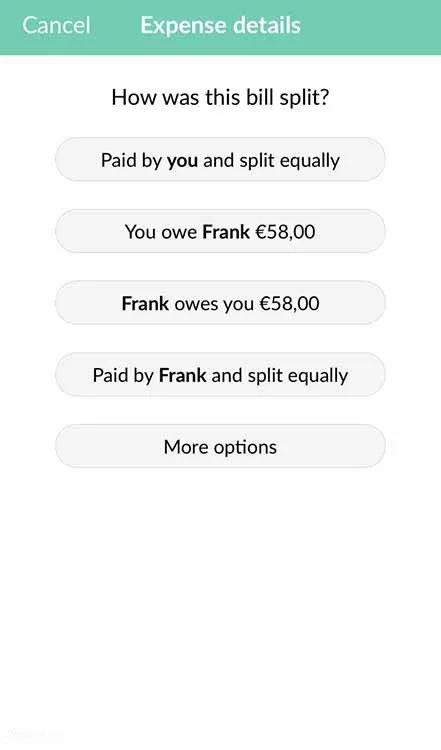
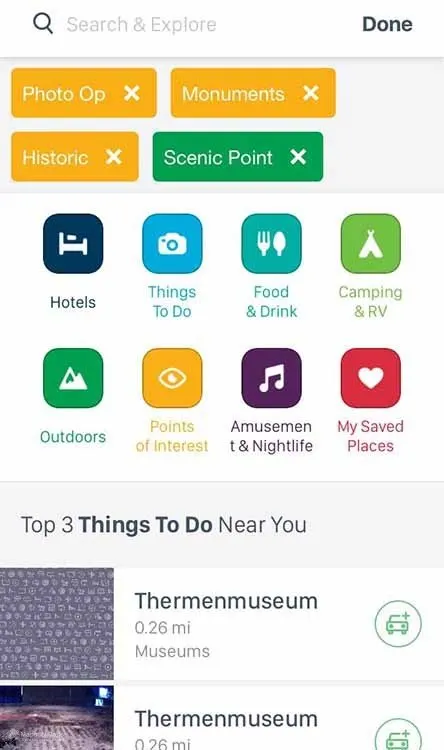
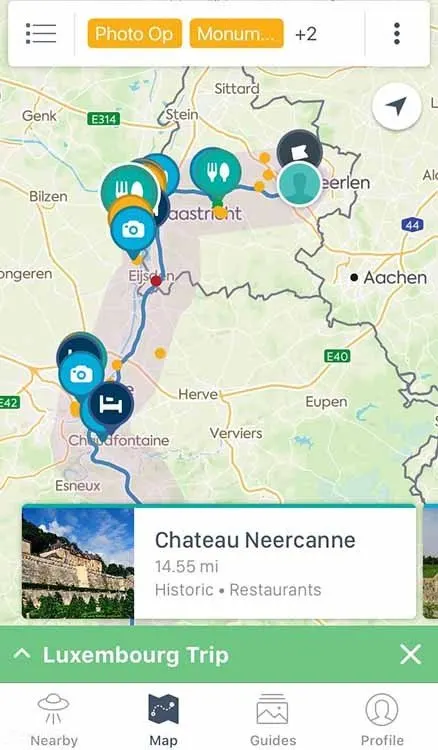

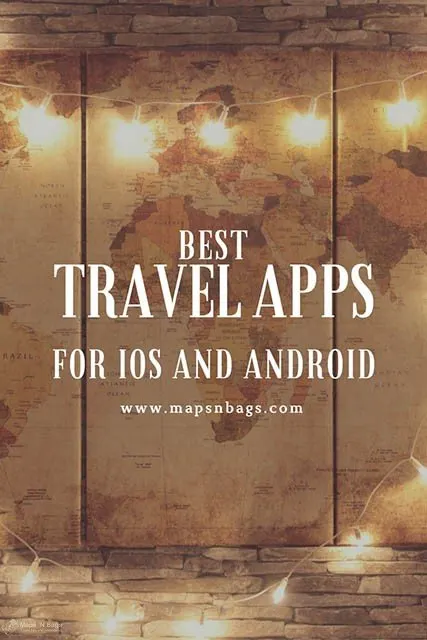
mayuri patel
Thursday 1st of March 2018
this is so useful,bookmarking it
Bruna Venturinelli
Thursday 1st of March 2018
Yes, those apps are so useful for travelers! I have them all, except Tinder :)